ThreeForks, Inc 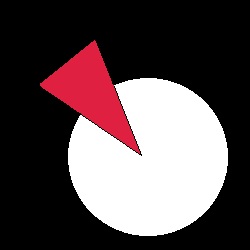

Landscape Arrow Creek, MT July 2019 ©
| Download | Purpose/Use |
|---|---|
| White Papers | |
| A brief guide to setting up Federal Verification Document tracking in PowerFAIDS® | A small working group of schools came together to create a common guide to set up document tracking in PowerFAIDS® using the new Federal Verification code groupings (V1-V6). The principles behind these rules apply not only to PowerFAIDS®, but also Banner®, Colleague®, PeopleSoft®, and Jenzabar/CX® as well, whether you are writing selection sets, popsels, savedlists or system rules. Please feel free to use this information as general guidance for setting up your documents and communications management systems. |
| Management Reporting Tools | |
| Hardwick Day Extract for PowerFAIDS® (password protected) | The Hardwick Day Extract program supports the generation of periodic award reports in their standard format. |
| Whiteboard Extract for PowerFAIDS® (password protected) |
The Whiteboard Extract program supports the generation of periodic student award data in their standard format. The program is designed to be configurable and customizable to the specific requirements established between your institution and Whiteboard. In addition, we have several schools who have found this report allows them to also extract data in a manner that their Institutional Reseach Office finds useful advanced reporting. |
| PFAR_REC (password protected) | This is a PowerFAIDS® direct connection to your Student Account Receivable reconciliation program. PFAR_REC will work with Banner®, CAMS®, Colleague®, Jenzabar/CX®, Jenzabar/EX and PowerCAMPUS® student Account Receivable Systems The PFAR_REC program directly links to both systems for real time reconcilation and resolves the College Board keying issue which prevents many PowerFAIDS schools from implementing full student account reconcilation. The output report is a multi-tab Excel spreadsheet. Reconcilation is performed on a term-by-term basis displaying in one record award amount, paid amounts, and COD authorized amount. Using the multi-tab method allows for categorization of specific sets of unresolved data giving the user a clear path to the needed resolutions. PFAR_REC allows you to reconcile on Gross or Net, by fund or by term, or a combination of funds and term. It also allows for the reconciliation through a given date if you need to demonstrate reconciliation at a given point in time. |
| State Reporting Tools | |
| Arkansas State Report | |
| We are currently working with several schools to develop this report. If you are interested in participating in the project please contact us for more information and our current timelines for delivery. | |
| California MIS | |
| ThreeForks supports two alternative MIS state reporting tools for extracting MIS data. One for the Banner® SIS and the second for PowerFAIDS® FAMS. Please contact us if you believe that your current reporting tools are not correctly reporting your student data. | |
| Mass OSFA | |
| PF_State Annual Update Required for reporting 2024-2025 Update Ver 1.4.f Updated 2025-05-28 (password protected) | There is one update for 2024-2025. The state has added the field AID028 MASFAA application started Y/N. We have added this to our report output with a default value of N. |
| Texas FADS | |
| PF_State Annual Updated for FY25 (2024-2025) FADS Reporting. REQUIRED UPDATE 2025-05-30 (password protected) |
This update is mandatory if you are installing/reinstalling TFToolKit. on both new and existing computers. The update supports installations on Windows 10 Á 11 where Microsoft has updated the ODBC driers which communicate with the database server. Added additional logic to allow for a student's gender to be found in the prior year Added additional logic to to guesstimate a student's Selective Service Status, or Override to a specific value The following item(s) are added for FY24 Reporting (2023-2024): ** Per the community's request, we added a TEG-SAPOVERRIDE value which may be used to create your own custom reporting for TEG SAP Status values. |
| Texas FADS Output File Reformatting Program UPDATED for FY24 2024-05-11 |
The AddFmtTXFADS program is stand-alone program which does not require the TFToolkit. This program primarily use is to assist schools in correcting a data submission file after the FADS file/report is generated from your primary Financial Aid Management System (Banner®, Colleague®, CAMS®, PeopleSoft®, PowerFAIDS®) The AddFmtTXFADS program allows a school to: The AddFmtTXFADS tool and associated spreadsheet to build corrective records is software provided as is without support beyond the instruction sheet provided within the zip file. |
| Washington URR | |
| PF_State Annual Update - REQUIRED Ver 3.3.op Last Updated 2025-07-25 (password protected) | This update is mandatory if you are installing/reinstalling TFToolKit. on both new and existing computers. The update supports installations on Windows 8,10 Á 11 where Microsoft has updated the ODBC driers which communicate with the database server. The 2024-2025 URR release contains output layout updates for the following guidelines from the state. Additionally there are updates to make pf_state compatible with Microsoft ODBC Drivers 18+ |
| TFToolKit | |
| TFToolkit [v1.4.5] -- Updated 2015-08-10 (password protected) | This is the Baseline install. It is available for new clients or current clients who need to reinstall the Toolkit on a new computer. Please note carefully, the TFToolkit has been tested and does work on both Windows 10 and Windows 11; HOWEVER, YOU MUST INSTALL the annual update patch in order to access the latest Microsoft ODBC drivers installed with Windows 10 and 11. Microsoft no longer supports the older SQL Server ODBC driver. |